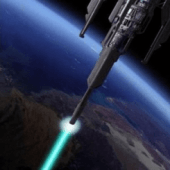
 Download Low Orbit Ion Cannon (LOIC) Apk For PC,Laptop,Windows 7,8,10.
Download Low Orbit Ion Cannon (LOIC) Apk For PC,Laptop,Windows 7,8,10.
We provide Low Orbit Ion Cannon (LOIC) 1.3 APK file for PC (Windows 7,8,10).
Low Orbit Ion Cannon (LOIC) is a free Tools app.
Downloadpcapk.com helps you to install any apps or games available on Google Play Store. You can download Apps Apk to desktop of your PC with Windows 7,8,10 OS, Mac OS, Chrome OS or even Ubuntu OS. Also you can download apk files for your phones and tablets (Samsung, Sony, HTC, LG, Blackberry, Nokia, Windows Phone and other brands such as Oppo, Xiaomi, HKphone, Skye, Huawei…).
Please be aware that We only share the original and free pure apk installer for Low Orbit Ion Cannon (LOIC) 1.3 APK without any modifications.
The average rating is 3.62 out of 5 stars on playstore.
If you want to know more about Low Orbit Ion Cannon (LOIC) then you may visit Rifat Rashid support center for more information
All the apps & games here are for home or personal use only. If any apk download infringes your copyright,
please contact us. Low Orbit Ion Cannon (LOIC) is the property and trademark from the developer Rifat Rashid.
Low Orbit Ion Cannon is a simple application that allows users to send UDP, HTTP, or TCP data packets to any IP address. LOIC can help users with testing server data flow by emulating controlled traffic flow. Since LOIC supports all three socket protocols (UDP, TCP, and HTTP), LOIC could thus be used with any type of server.
Features:
-Full control over traffic flow
-Send data packet to any IP address
-Various methods to send data packets (HTTP, UDP, or TCP)
-Retrieve IP address from any real web-address
-Send data packets to any port
-Fast and efficient compared to other leading apps
-Free forever (:
Note: This is my first published application to the google play store, Enjoy!
INSTRUCTIONS ON HOW TO USE THIS APPLICATION:
1.Enter either the url of the website you want to send data packets to or manually type in the ip address:
Example: http://www.google.com or 192.168.1.12
2.Click get IP button. Even if you manually typed the ip, you still need to CLICK get IP.
3.Choose delivery type (UDP, TCP, or HTTP)
4. Enter the port and number of threads. Numbers must be a positive whole number
5. Click Start.
6. Wait and Enjoy 🙂
Version: 1.3
File size: 2.35MB
Requires: Android 4.4+
Package Name: com.genius.rifatrashid.loworbitioncannon
Developer: Rifat Rashid
Updated: August 29, 2015
Price: Free
Rate 3.62 stars – based on 603 reviews





